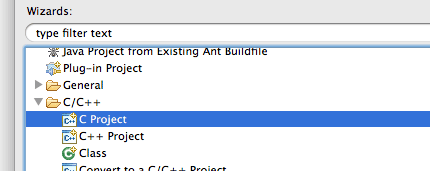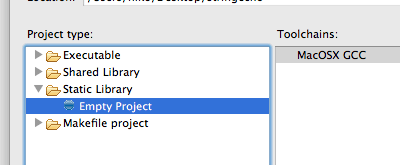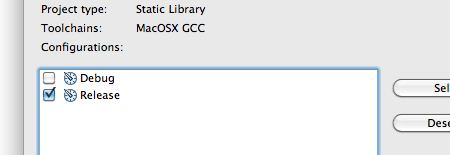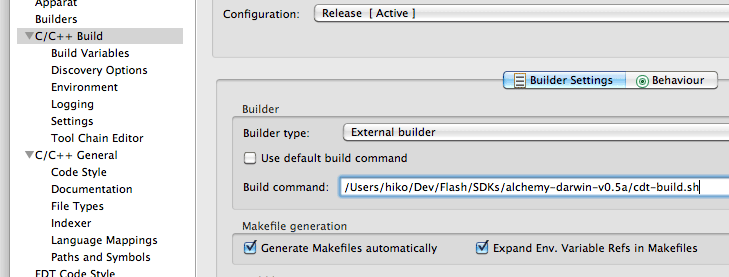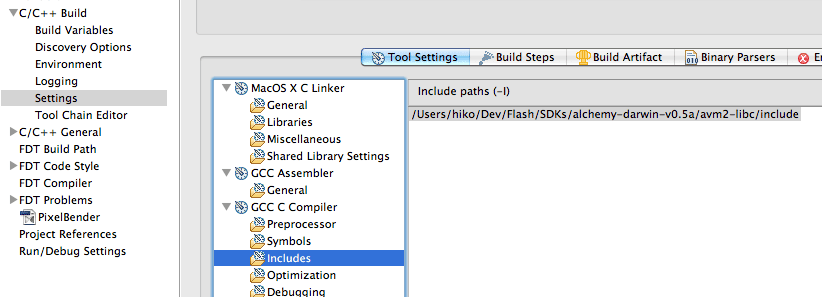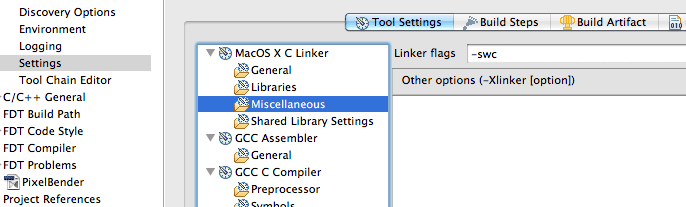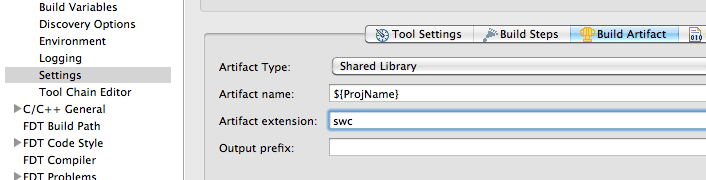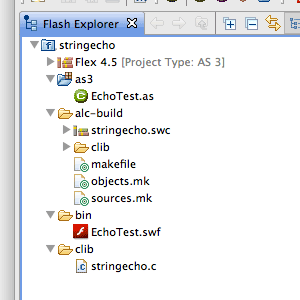そろそろ本気だす
Blog
なんだかしれっと徐々に知ってる人は知ってる的な状況になってる気がするのでちゃんと書いときますね。
んと、8 月 1 日から東京に移住します。
やー、まー、数年前からそんな傾向にあったのだけどやってる仕事がほとんど東京の案件で。Skype を駆使しながらやってたわけなんだけど、まー、そこそこストレスなわけで、もーそれやったらあっちいったらいいやんっていう、ね。ちょうど東京オフィスも移転してすげえよくなるっぽいので、んじゃあ、そのタイミングで行っちゃえって。なにもこんな時期にっていうのも思わなくもないのだけど 30 年後にガンになる確率が 1% あがるとかっていわれても、そんな先のことより今いい感じにできるほうがいいやんっていうほうが強くて。(まあ、自分の子供ができたりとかしたら変わるんかもなあと思わなくもないこともない。)
ちゅうわけで、そろそろ本気だします。
あー、まだ住むとこ決まってないので駒沢周辺でいい物件があったら教えてくださいw